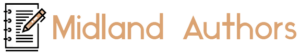LED lighting technology has revolutionized the way we light up our homes, offices, and various spaces. One of the exciting features of LED lights is their ability to change colors and brightness levels via remote controls. However, for the system to work smoothly, the remote must be properly paired with the lights. This article will guide you through the process, step-by-step, ensuring you can take full advantage of your LED system.
Basics
LED light remotes, available in various configurations and capabilities, offer users simple control over their lighting ambiance. However, you should know that there are different models available on the market, which means that there could be some differences in functionality, pairing, power, and other features.
Type of Remotes
The most common models are Infrared (IR) and Radio Frequency (RF). IR remotes work by sending a beam of light to a receiver. This means they require a direct line of sight with the LED light or its control unit. On the other hand, RF remotes send signals through radio waves, working even through walls and without direct visibility.
Functionality
Depending on the LED system’s specs, a remote can do more than just turning the lights on or off. Some advanced remotes allow users to adjust brightness, change colors, set timers, and even program custom light sequences.
Power Source
Almost all LED remotes run on batteries. The type and longevity of these batteries can vary, but most use coin cell or AAA/AA batteries. It’s essential to ensure the batteries are in good condition to maintain optimal remote performance. You can also buy a couple of replacement batteries and a charger to make it more cost-efficient in long terms.
Steps to Pairing
The pairing process might differ slightly depending on the brand and model. However, the main part of the process remains the same, which is for the device to recognize the remote.
Initialization
Start by ensuring your LED system is plugged in and powered on. Some systems might need a brief moment to initialize after being connected to a power source.
Remote Positioning
If you’re using an IR remote, point it directly at the LED’s receiver. For RF remotes, you don’t need a direct line, but staying close can improve pairing chances.
Initiate Pairing
Most remotes have a specific button for pairing. Holding this button usually initiates the process. A visible sign, like a blinking LED light or a color shift, often indicates a successful connection.
Verification
Test various functions to make sure the remote communicates effectively with the LED system.
Troubleshooting
We all know how frustrating it can be when you cannot use the device you just bought. However, there is not need to panic and think that it is not working. It could simply have slightly different features and connection options that require testing. Some other issues can lead to connection problems as well.
Unresponsive Lights
If the lights don’t react, check the remote’s batteries first. For IR remotes, ensure nothing blocks its path. It’s also wise to verify that the LED system itself is powered on and functioning.
Inconsistency
This may happen due to interference, especially with RF remotes. Other electronic devices or a crowded radio frequency spectrum can cause this. Try moving other electronics away or resetting the LED system and remote.
Multiple Devices Activating
If you have multiple LED systems, one remote might trigger all of them. If you want to avoid that, consider changing the frequency on one set (if possible) or operating them in isolation.
Best Practices for Maintenance
There are some important things to know about keeping your remote in proper condition. That will save you from annoying moments when you won’t be able to use it, but also to save money by using the same device for a longer time.
Regular Cleaning
Dust and grime can affect the performance. Gently wiping the front of the remote can improve its signal transmission.
Battery Maintenance
Don’t wait for the batteries to die completely. Replace them periodically to ensure uninterrupted operation. Also, remove the batteries if you won’t be using the remote for an extended period.
Storage
Store the remote in a cool, dry place. Avoid exposing it to extreme temperatures or moisture, as these can damage the internal components.
LED System Care
Keep the LED lights clean and free from dust. For those with external receivers, ensure they’re positioned where they can easily receive the remote’s signal. Regularly check any connecting cables or adapters for wear and replace them if necessary.
Best Models on the Market
A lot of people are interested in mobile apps, which may sound as a convenient solution. However, storing so many apps in your phone along with different wireless remotes can become annoying over time. Therefore, getting this device is the best solution. Here are some of the best options on the market today.
Logitech Harmony Elite
A universal remote that can control more than just your LED lights, the Harmony Elite offers an ergonomic design, touchscreen interface, and compatibility with a vast range of devices. For LED setups, it provides seamless integration and easy customization.
Mi-Light
Specializing in LED light controls, Mi-Light’s RF remotes are renowned for their extensive range and reliability. They can control brightness, color, and even lighting scenes, all without the need for direct line of sight.
LEDENET Smart Controller
This remote control caters to those seeking a more tactile experience. With dedicated color wheels and touch panels, users can intuitively adjust their LED lighting’s hue and intensity. Its RF functionality ensures smooth operation even through walls.
RGBZONE
Simplistic in design but robust in performance, this remote offers color palette controls, brightness adjustment, and modes like flash, strobe, fade, and smooth. Its compact form factor is a bonus for those who prefer minimalistic designs.
MagicLight
For those who want to minimize the number of physical remotes in their space, the MagicLight uses Bluetooth to pair with LED systems. Through its app, users can manage color transitions, set timers, and even synchronize lights with music.
Paulmann
Known for its precision and robust build, the Paulmann RF remote is ideal for those who want a mix of traditional button controls and modern touch interfaces. With features like color temperature adjustment and dimming, it offers a comprehensive control scheme for a variety of LED setups.
FAQs
Do I need a specific remote for my LED lights or are they universally compatible?
While many LED light systems have standardized frequencies and protocols, not all remotes are universally compatible. It’s advisable to use the remote designed for your specific LED light model or ensure a universal remote supports your LED system before attempting to pair.
What’s the typical range of an LED light remote?
The range depends on the type of remote. Infrared remotes usually work within a range of 5-10 meters and require a direct line of sight. RF remotes can operate from distances of up to 30 meters and don’t need a direct line of sight.
Can I pair one remote with multiple LED light systems at once?
Yes, many remotes allow for controlling multiple LED systems simultaneously. However, if you want to operate them independently, ensure each system has its own unique frequency or channel to prevent overlapping controls.
The Bottom Line
The pairing process of LED light remotes offers a seamless way to control lighting ambiance and enhance user experience. The pairing process typically involves initializing the LED system, positioning the remote, initiating pairing, and verifying the connection. Users may occasionally encounter issues such as unresponsive lights or inconsistent operation, but with the right troubleshooting methods, these can be easily resolved.